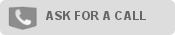What does an IT administrator?
The administrator of an IT solution handles the development and good technical operation, defined by an SLA (Service Level Agreement) of an IT system or group of IT systems.
What is he doing:
He designs, tests, implements and maintains IT solutions from at least the following points of view:
- network connectivity
- hardware (servers, switches, routers, data transfer environments)
- colocation area (power, air conditioning, UPSs, etc)
- security (IT and physical)
- NOC (Network Operations Center) (monitoring, failure detection, knowledge base, tickets, procedures, provider coordination, hardware service, fibre teams, equipment physical maintenance teams, client, client clients)
- applications support - application environment installation/preparation, custom applications (in cooperation with the application manufacturers) or common applications (webserver, database, mail server, etc)
- helpdesk service for users
- increase, planning based on trends
- fast intervention in case of incident (first responder)
Specializations: network administrator (netadmin), system administrator (sysadm), database administrator (dba), security administrator, technical support, helpdesk.
Depending on the competence level the technical support is organized in levels, from 1 (basic level) to 4/consultant (the highest level).
It relates with:
Reports to the project manager, IT manager, technical manager or general manager, depending on the size and organizational chart of the structure it fits in.
Collaborates horizontally with external providers (connectivity, hardware, colocation, applications) and custom application programmers (if the case) as well as with the IT solution users.
Basic requirements:
- it has personal and professional integrity.
- It is flexible:improves continuously in a fast changing field.
- It is organized.
- Copes with flexible working hours
- Good command of English
More details:
- Why outsource to Distinct?
- Distinct competencies
- Example of incident ticket
- Definition of 'Technical support'
- Definition of 'NOC/Network Operations Center' (Wikipedia, external link)
- Definition of 'Service Level Agreement' (Wikipedia, external link)
Examples of tasks solved:
Networking:
- connectivity or traffic flow interruptions or corruption
- port/IP/etc re-configuration
- router installations
- bandwidth limitations, priority making
- BGP/OSPF/RIP (Border gateway protocol/ Open shortest path first / Routing Information protocol) configuration
- switching/VLANs
- port forwarding
- DNS changes
- redundancy tests
- bandwidth checking and planning
- routing
- fibercut
- manual re-routing
- Internet resources handling (domains, classes, route-objects, ASNs)
Applications:
- operation troubles, causes - repair or contact the responsible persons
- optimization and suggestions for application optimization
- caching (reverse proxy, memcached, SQL server optimization, move to RAM disk), update caching
- SFTP (Simple fax transport protocol)/FTP (File transfer protocol) servers
- in/out data flows (SMS, web, telephony, messenger, streaming, mails)
- web applications set-up
- upgrades
- redirecting
- application access statistics, custom statistics
- data rollback
- emergency assistance up to programmers intervention
- application specific configuration
- redundancy tests
- data import/export
- system programming (e.g.: changing audio record name to also include the internal extension, application restart based on test)
- old table/data cleaning
- security checks
- common (Wordpress, typo3, Apache) or custom applications installation
- application clones for the development team
- servers/libraries installation
- real-time data flow change (e.g.: web traffic via proxy)
Mail:
- deliverability
- mass mail flows
- spam protection, report spam
- whitelists/blacklists
- help in mail account configuration/re-configuration
- forwarding/mail lists
- mail account creation/erasure
- spam score, DKIM (Domain keys identified mail)/SPF (Sender policy framework) check - compliance check lists
Servers:
- RAM, CPU, Disk, I/O sizing and monitoring
- monitoring profile (space, logs, no. of processes, running applications, load, mails, number of connected users, licence expiry, connectivity to other major servers, etc)
- backups, clones, backups check
- control panels
- cronjobs
- hardware and software upgrades
- virtualization, virtual machine development, virtual machine migration
- hardware planning/sizing, acquisition support, hardware debug, hardware changes
- on-site relocation
- capacity scaling for traffic spikes
- redundancy tests
Colocation space:
- UPSs monitoring
- temperature and humidity monitoring
- KVM (Keyboard-video-mouse) and KVM over IP solutions
Security:
- access control (password creation/re-set-up, IPs, firewalls)
- physical access control
- data transfer securing via TLS (Transport Layer security)/VPN (Virtual Private Network) /HTTPS (Hyper Text Transfer Protocol Secure)
- key servers
- SQL injections potential check
- monitoring security warnings for the software used
- intervention in case of attacks/floods
- correcting failures caused by phishing/Trojans
- access lock to/from certain recipients
- digital certificates (issuance/extension)
- AAA policy (authentication, access, audit)
NOC(Network Operations Center):
- information/coordination of the individuals involved in an incident
- procedure development
- knowledge base update
- monitoring sensors development
- traffic graphs
- colocation enclosure problem correction (power, UPSs, humidity/temperature)
- access control
- trends forecast/control, prognosis
- planned and unplanned maintenance
- coordination (fibre teams, hardware teams, etc)
- end-user support
- 'What if' scenarios and solution suggestion
See more:
| Client recommendations | Case studies |
| Our activity in numbers | Why Distinct ? |
| History | Press |
| Competencies | Client list |